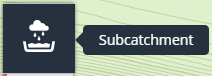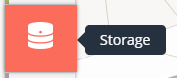Difference between revisions of "Rainwater harvesting: TTT"
Jump to navigation
Jump to search
Jenny Hill (talk | contribs) |
Jenny Hill (talk | contribs) m |
||
| (10 intermediate revisions by the same user not shown) | |||
| Line 1: | Line 1: | ||
| − | {{Clickable button|[[File:TTT.png| | + | {{Clickable button|[[File:TTT.png|350 px|link=http://www.sustainabletechnologies.ca/wp/low-impact-development-treatment-train-tool/]]}} |
[[File: Sub TTT.png|thumb|Subcatchment element as displayed in the TT menu]] | [[File: Sub TTT.png|thumb|Subcatchment element as displayed in the TT menu]] | ||
[[File:Storage TTT.png|thumb|Storage element as displayed in the TTT menu]] | [[File:Storage TTT.png|thumb|Storage element as displayed in the TTT menu]] | ||
Once the size of cistern has been determined, it can easily be modeled in many open source and proprietary applications. | Once the size of cistern has been determined, it can easily be modeled in many open source and proprietary applications. | ||
| − | For planning purposes, a RWH system can be integrated into a site plan as a storage element, using the TTT | + | For planning purposes, a RWH system can be integrated into a site plan as a storage element, using the TTT: |
| − | |||
| − | |||
| + | #Create a subcatchment area to harvest rainwater. Maybe this is a one or more building rooftops? | ||
| + | #:Select the subcatchment button and draw over the desired catchment area, close the are with a double click. | ||
| + | #Specify the RWH cistern as the outlet for the subcatchment(s). | ||
| + | #:Select the Storage button and place it nearby to the associated catchment. | ||
{|class="wikitable" | {|class="wikitable" | ||
| + | |+A roof as a subcatchment (key parameters) | ||
|- | |- | ||
| − | !colspan = "2" | + | !colspan = "2" align = center|Land Use |
| − | + | |- | |
| − | + | |Roof (%) ||100 | |
| + | |- | ||
| + | !colspan = "2" align = center|Subcatchment | ||
| + | |- | ||
| + | |Outlet||Select the name of your RWH cistern storage element (see below) | ||
| + | |} | ||
{|class="wikitable" | {|class="wikitable" | ||
| + | |+A [[rainwater harvesting]] cistern as a storage element (key parameters) | ||
| + | |- | ||
| + | !colspan = "2" align = "center"|Stage Storage | ||
|- | |- | ||
| − | + | |Name||Important to have a unique name, to associate with the subcatchment (harvesting area) | |
|- | |- | ||
|Storage type||No removal | |Storage type||No removal | ||
|- | |- | ||
| − | | | + | |Bottom elevation (m)||This will be 0 for installations at ground level, but will often be underground. This is of greater importance when the overflow is coupled to another component within a treatment train |
|- | |- | ||
| − | | | + | |Maximum depth (m)||Height of the RWH cistern |
|- | |- | ||
| − | | | + | |Lined/unlined||Lined |
|- | |- | ||
|Evaporation factor||0 | |Evaporation factor||0 | ||
|- | |- | ||
| − | | | + | !colspan = "2" align = "center"|Curves |
| − | |||
| − | |||
| − | |||
| − | |||
|- | |- | ||
| − | |colspan = 2| | + | |colspan = 2|The Curves table is designed to accommodate ponds of roughly conical dimensions. Rainwater cistern are usually cuboid or cylindrical in shape, so that the area (m<sup>2</sup>) will remain the same throughout the depth. The top and bottom dimensions can be placed within the first two rows of the table. |
| − | |||
| − | |||
| − | |||
| − | The Curves table is designed to accommodate ponds of roughly conical dimensions. | ||
|} | |} | ||
[[category:modeling]] | [[category:modeling]] | ||
Latest revision as of 22:09, 9 November 2017
Once the size of cistern has been determined, it can easily be modeled in many open source and proprietary applications. For planning purposes, a RWH system can be integrated into a site plan as a storage element, using the TTT:
- Create a subcatchment area to harvest rainwater. Maybe this is a one or more building rooftops?
- Select the subcatchment button and draw over the desired catchment area, close the are with a double click.
- Specify the RWH cistern as the outlet for the subcatchment(s).
- Select the Storage button and place it nearby to the associated catchment.
| Land Use | |
|---|---|
| Roof (%) | 100 |
| Subcatchment | |
| Outlet | Select the name of your RWH cistern storage element (see below) |
| Stage Storage | |
|---|---|
| Name | Important to have a unique name, to associate with the subcatchment (harvesting area) |
| Storage type | No removal |
| Bottom elevation (m) | This will be 0 for installations at ground level, but will often be underground. This is of greater importance when the overflow is coupled to another component within a treatment train |
| Maximum depth (m) | Height of the RWH cistern |
| Lined/unlined | Lined |
| Evaporation factor | 0 |
| Curves | |
| The Curves table is designed to accommodate ponds of roughly conical dimensions. Rainwater cistern are usually cuboid or cylindrical in shape, so that the area (m2) will remain the same throughout the depth. The top and bottom dimensions can be placed within the first two rows of the table. | |